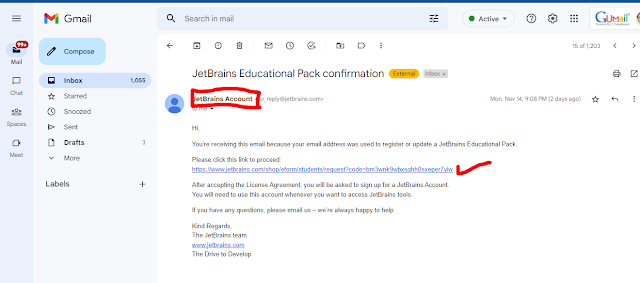I have got a 1 Year License for IntelliJ IDEA Ultimate that is free. I also got this license for 15 JetBrains products, including PhpStorm, PyCharm, WebStorm, etc.
Many Students need to learn how to get an educational license. Here I'm to answer these questions. How can you get the JetBrains student license?
Today our topic is how to get an IntelliJ idea ultimate student license for free. I will also discuss the requirements to get an IntelliJ Idea ultimate student license for free.
For 1st Method, The requirement for getting an IntelliJ Idea, ultimate license for students is the educational email address that belongs to you.
For 2nd Method, The requirement is that you have an official document (Student Card).
Educational Email Address
I will tell you if you are not a student or need an educational email. So, don't worry about that. I will provide you with a step-by-step guide. Absolutely, which will help you to achieve your goal smoothly. If you are a University student. So, your institute provides you with an educational email during enrollment time. If you are not a University student or need an academic email. Then you cannot get a license. Please stay in touch with me through social media handles. I will tell you another way to access the totally free support.
What is the Educational Email Address?
An educational email uses your university roll and institute name; the last is the country name.
The first part of your educational email address will be a roll. The second part of the email will be your university name. The last part will tell us where the institute (University) is held.
Example of Educational email:
If your roll number is 201400124 and the institute's name is Gift University, in which you are enrolled. The institute is held in Pakistan, then an educational email address would be something like 201400124@gift.edu.pk
Why Should You Use an Educational Email Address?
As you can know, educational email addresses have much important information about students. On the other hand, an Educational Email Address holds a lot of benefits in itself.
Here, I have listed some essential benefits of an educational email address:
- Online Educational courses are available for free.
- Content and streaming tools are available for free.
- The software is free.
- Premium entertainment services are available.
- Graphic design tools are available for free.
- Product discounts are available.
How can you get the Educational Email Address?
You can get the educational email address by simply enrolling in the University. When you successfully enrol in University. Then your institute will provide you with an academic email id.
Apply for IntelliJ IDEA Ultimate Student License
Important Notes: Please read this article carefully and implement it practically.
Go to google.com and search "IntelliJ Idea" in the search bar. Click on the official website of JetBrains. The results look something like that:
On the top navigation bar, you can see the links. Click on the "Learning Tools".
In the Free License section, click on the first option, "For Students and Teachers JetBrains IDEs for individual academic use".
After that, the page opens, and then you can apply for a free IntelliJ IDEA Ultimate Student License through this page.
Scroll down a little bit then you can see the blue Apply button. Click on "Apply" for the free license application opens.
1st Method-Apply with the University Email Address
- First, set your status as I'm a Student.
- Select your current education status from the drop-down menu as Level of Study.
- Select "Yes" Computer Science or Engineering is my Major field of study.
- Enter your university email address.
- Select the country in which you have studied.
- The last step is the tick the checkbox only the JetBrains Account Agreement.
After completing the application, absolutely clicks on "Apply for Free Products". You will receive a confirmation mail at your educational email address. Simply click the link which is provided in the mail.
After clicking on the confirmation then, the page will open like that:
Click on Get Started to Use.
Then you can sign in with your email address or create your JetBrains Account. If you still need to get a JetBrains Account. You can simply click on the Google icon to direct sign up.
Hurray! You will get the 1 Year License for JetBrains products. Enjoy Your IntelliJ IDEA Ultimate Student License for only educational purposes.
2nd Method-Apply with the Official Document
Conclusion:
If you're going to watch the YouTube Video about this topic. I will create a separate video on this topic. For that, you will need to follow or subscribe to my website.
Keep Visit Our Site: Pro Helper Boy